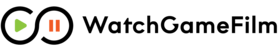Real-Time Upload
Overview
The film upload process can become tedious for teams who record many practices and games. Video is recorded locally on the device and then uploaded after the event is over. Depending on the size of the recording, the upload process can take a long time.
We have designed a way for teams to stream video directly to their WatchGameFilm team by using any recording application for their device that supports the RTMP protocol. Any WGF team can now use an iPhone, iPad, Android tablet or phone to record their game or practice and stream it to our servers real-time. Once they stop recording, the stream is automatically processed and posted to their team's Film Library as a single MP4 video clip.
The best part is that there is no need for you to select and upload video to WatchGameFilm after the game or practice is over. We already have your video stream and it will be posted to your WGF team within minutes! Logging into WGF is not even needed when creating a real-time upload.
Real-Time Upload Features
- No additional cost
- Use any RTMP streaming application to stream your game or practice to our servers
- Begin streaming your recording without even creating a film
- Once your stream recording has ended, the film will automatically be posted to your team within minutes
- Real-Time Upload is a private stream and does not allow live-streaming for public viewing
- Any WatchGameFilm team can use Real-Time Upload
- Simply contact help@watchgamefilm.com to get your free streaming key
Real-Time Upload Steps
- Contact help@watchgamefilm.com to receive your team's Streaming Key
- Install a RTMP streaming application, such as LiveNow, on your device
- Open the app and configure your custom RTMP stream for WatchGameFilm
- Begin streaming (i.e. recording) your game or practice
- The video is automatically streamed (i.e. uploaded) to our server as you are recording
- Once you stop recording, your video will be posted to your WGF team within a couple minutes
- The video will be titled "Real-Time Upload" and can be renamed at a later time
- Email notification will be sent to your team letting them know the video is ready to view
WatchGameFilm RTMP Streams
You can stream video directly into your WGF team as a Game, Practice, Scout Film, Training Film or Other. Below is a list of custom RTMP entries that you should create in your streaming application:
| Title | Game Film |
| URL | rtmp://stream.watchgamefilm.com/game |
| Secret | [ your WGF Stream Key ] |
| Title | Practice Film |
| URL | rtmp://stream.watchgamefilm.com/practice |
| Secret | [ your WGF Stream Key ] |
| Title | Scout Film |
| URL | rtmp://stream.watchgamefilm.com/scout |
| Secret | [ your WGF Stream Key ] |
| Title | Training Film |
| URL | rtmp://stream.watchgamefilm.com/training |
| Secret | [ your WGF Stream Key ] |
| Title | Other Film |
| URL | rtmp://stream.watchgamefilm.com/other |
| Secret | [ your WGF Stream Key ] |
Real-Time Upload Tips
- You must have a stable, reliable WI-FI connection in order to successfully stream video to WatchGameFilm
- Test your upload bandwidth at https://speedtest.net in order to select the correct video quality of your stream
- Once you have stopped a stream, wait for a few minutes before you start recording again
- It is wise to also save the video locally to your device if your streaming application offers that feature
- The wide-angle, front-facing HD lens on an iPad can successfully record a basketball game, hoop-to-hoop
- Test out Real-Time Upload at home or work before you are required to film your practice or game
- Contact help@watchgamefilm.com for assistance with setting up your device if needed