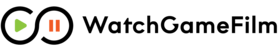Frequently Asked Questions
Q: My upload had no issues, Why is my film not showing?
When uploading film, there are two parts to the process that may not be apparent from the user's point of view:
- Film upload to WatchGameFilm - This is the part where you upload your video file(s) as a film to WGF and hit 'Upload'.
- Film encoding - Your uploaded video is then encoded to be able to display on our platform. This is done on the backend, so it's not apparent to the user. Assuming no other issues are present, your film will display once encoded has completed.
Q: I'm tired of the manual process of uploading film. Is there any better method for uploading my film?
Yes, there is! Here are some of the best ways to get your film into WatchGameFilm, some almost instantly:
- Film Transfer - Transfer your film that's already uploaded to popular platforms such as Youtube, Google Drive, Veo, and more! Full list of compatible platforms can be found here.
- Private Stream - Record your game or practice as a private stream with any device and have it automatically upload to your team in WGF. For more details on how to do this, click here.
- If you've purchased our gym camera
Q: Can I pay by check or activate my team(s) using a Purchase Order (PO)?
Yes. While the majority of teams purchase online using a credit card, teams may pay by check. We also accept purchase orders in order to activate a team.
Please contact help@watchgamefilm.com to explain your situation or need. We are happy to help.
Q: I accidentally deleted a film! Is there any way to restore it?
Yes, there is. In the WGF app, navigate to Settings > Undelete. You should see the film(s) you've recently deleted in the table.
Click the film in the table you want to restore, which will highlight in blue when selected. Then click on  and your film will be restored upon confirmation.
and your film will be restored upon confirmation.