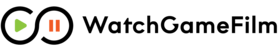Documents
View, Upload & Manage Team Documents
WatchGameFilm allows your team to store documents securely inside your team subscription. Parents, players or coaches with access to your WatchGameFilm team can upload and manage documents. Storing your documents on WatchGameFilm allows your team to manage and categorize all of the required documents that a team may need throughout the season. Parents, players and coaches alike can view and access these documents when needed. The WatchGameFilm Documents app is an excellent way for school or club administrators, coaches or team parents to share playbooks, call trees, athletic forms, snack lists, team schedules and more in one place; thus providing all team members easy access to this information!
The layout of the Documents component is similar to what you would see in Windows File Explorer or Mac Finder. You can manage your documents on WatchGameFilm by creating your own easy to understand folder structure and then categorizing your files.
Important! Documents allows everyone on the team to access the files uploaded by a team administrator, coach, parent or any person responsible for distributing information to the team.

Viewing Documents
- Double-click on the document to view the document in a pop-up display window
- Click download from the toolbar if you need to have full functionality of the file

Uploading Documents
- Create a new folder to store your forms and document files in by clicking on the Add Folder button on the Document Manager toolbar
- After you have created the folder, open the folder
- Next, click the Browse button and select the documents on your computer, tablet or phone that you want to put onto WatchGameFilm
- Finally, click the Upload button to begin transferring your files to WatchGameFilm
- WatchGameFilm will add these files to the folder and provide a quick thumbnail for viewing
Managing Documents
- Select the file or folder that you want to manage and then click the appropriate action on the Document Manager toolbar
- Using your mouse, you can also right-click on the object you want to manage and then select the appropriate action
- You are then able to download, rename, delete or move these files to another location if needed
- It is important to note that anyone who has login access to your WatchGameFilm team can Add, Edit or Delete any of the documents stored within the Documents app
Was this article helpful? If you still have questions or need more information, please click the Contact Us button in the page footer below.