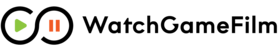League Locker
Overview
League Locker is the perfect solution for league teams that need to trade film after every game in the season. The League Locker is designed for proper league management of film and provides teams with access to all league games. League Administrators are able to manage the Locker as well as block league teams from the Locker if they are not complying to League Exchange rules. Teams check in their league film to the League Locker and other league teams are then able to check out the film and add it to their own film library. This allows teams to access League Film anytime without requiring constant individual exchanges. League Locker works great if the league agrees that teams should see all games of their opponent.
Please contact us if you would like to set up a League Locker on WatchGameFilm in order to exchange film.

How Do I Get Film from the League Locker?
Follow these instructions when you are ready to check out a film from the League Locker:
- Select Film > Exchange from the WatchGameFilm main menu
- Select the Locker Out tab
- Select or double-click on the film that you wish to add to your team
- A dialog window will appear allowing you to change the film properties
- Click the Post Locker Film to Team button and a copy of the film will be added to your team
Remember that your a checking out a copy of the League Locker film. It will show up in your film list and only have Coaches Only authorization. You will need to change the film's authorization if you wish for your players to view the film. You can also delete the film from your team since there is a copy of the film in the League Locker. Only Locker Administrators are able to permanently remove film from the Locker.

How Do I Add a Film to the League Locker?
Follow these instructions when you are ready to add a film to the League Locker:
- Select Film > Exchange from the WatchGameFilm main menu
- Select the Locker In tab
- Select or double-click on the film that you wish to add to the League Locker
- A dialog window will appear allowing you to change the film properties
- Click the Add Film to Locker button and a copy of the film will be added to your team
Note: The film will instantly be copied into the League Locker and will be listed under both your team and your opponent's team
IMPORTANT! All league teams will IMMEDIATELY have League Locker access to this film and you will not be able to remove it from the Locker without the assistance of a League Locker Administrator.

Exchange History shows Locker Activity
WatchGameFiilm keeps a record of your League Locker transactions. Just click on the Exchange History tab to see which films were added and pulled from the League Locker.
Was this article helpful? If you still have questions or need more information, please click the Contact Us button in the page footer below.