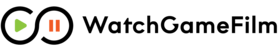Non-League Team Exchange
Overview
Non-League Team Exchange is designed for teams who want to trade film but are NOT in the same league. Both teams that want to trade film must have an active WatchGameFilm account. Coaches are able to search for a team by typing in the email address of the coach they want to trade film with. A list of WatchGameFilm teams appear that the receiving coach is part of. The sending coach selects the appropriate receiving coach's team and instantly trades film with them. Please contact us if you need assistance in completing a Team Exchange with another team using WatchGameFilm.
 Instructions for Sending Film to another WatchGameFilm Team
Instructions for Sending Film to another WatchGameFilm Team
Follow these instructions when you are ready to exchange film with another team using WatchGameFilm:
- Select Film > Exchange from the WatchGameFilm main menu
- Select the Team Exchange tab
- Select the film from your list that you wish to send to another team
- A dialog window will appear allowing you to modify your film information
- Enter the email address of the coach you want to send this film to and then click Find Team
- A list of teams will then display in the Receiving Team box if a team was found for that email address
- Once you are ready, click the Send Film to Receiving Team button to make your trade
The film will instantly be sent to the receiving team and they can then post it to their team. A transaction of this trade will also show up in your Exchange History tab.
IMPORTANT! The receiving team will IMMEDIATELY receive a copy of this film and you will not be able to recall this exchange once you click Send Film to Receiving Team.
How Do I Receive their Film?
Non-League Team Exchange trades are based on good faith. We do not hold your film back until their film is received. You will need to contact the other team directly if you feel that they have not met your expectation on the film trade. If the other team has sent you a film from their film list, it will show up in the Exchange Inbox and you will need to post it to your team.
Was this article helpful? If you still have questions or need more information, please click the Contact Us button in the page footer below.