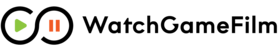Film Breakdown
WatchGameFilm.com provides a simple and open way of tagging and grouping plays together for a particular film. Our Clip List allows coaches of virtually any sport to break film down in a way that makes it useful to them. We include generic tags allowing teams to enter only the information they feel is important.
While many of our teams just upload clips and watch them, some teams go the extra step and break down the film by tagging every play in order to make review and film sessions easier later on. In football, teams may want to tag clips by Offense/Defense, Play Name, Formation, Result, etc. Then later when their users are watching film, they can filter the WatchGameFilm.com Clip List to only show the "Offense" or a particular formation or all incomplete passes, etc.
In addition to Indexing or Tagging plays, coaches can Delete video clips and even change the order of the clips in case they were uploaded incorrectly. Coaches can also send the Open Exchange link of the film to an opponent who is not using WatchGameFilm.com.

Video Player Menu Options
To make film breakdown easier, we have included the Delete Clip and Index / Tag Clip buttons above the video player. This allows coaches to break down the video as they watch it without having to scroll through the Clip List. Players and Parents do not have access to any Film Breakdown features, only Coaches do.
- Delete Clip
Allows a Coach to permanently delete a clip from the film. This is usually a necessary task when the camera is recording during a timeout or penalty or when the video isn't relevant to the game. - Index or Tag Clip
This feature allows a Coach to designate certain tags to a play for later filtering, sorting and retrieval. This is the crux of Film Breakdown for WatchGameFilm.com. Click on the Index Clip button and you will then see a dialog appear asking you to enter your details for this play. We provide the Period as well as four additional tags (Category, Group, Title, Result) that allow you to index or tag your clips any which way you want.
Once the clip in indexed, the tagged data will display above the video player so your users can see it as they watch the film. - Toggle Clip List
This button (gear or cog image) displays the Clip List underneath the grid along with additional menu button options for Coaches regarding film breakdown.
Clip List Menu Options
The controls between the video player and clip list also provide the ability to delete a clip as well as index or tag it. In addition to those two film breakdown features, WatchGameFilm.com provides Coaches with the ability to do the following:
- Open Exchange
Open Exchange allows a coach to give coaches from another team access to a full film without requiring them to log on or use WatchGameFilm.com. Click on this button to generate an email with the full film download link that you can then send to your opponent (who is not using WatchGameFilm.com). Your opponent will then be able to use the link you provided to access the download page and save the film to their device. They will not have access to your team film or any other part of the system. - Reorder Clips
This feature allows a Coach to move a video clip ahead of another clip. This is very useful if the order of the clips were uploaded incorrectly.
- Splice or Trim Clip
This feature is coming soon. It will allow coaches to split video clips (in case they were recorded in full length and you wanted to break them down in halves or quarters) as well as trim video clips(in case the play was extended with a penalty and you wanted to shorten it).
Was this article helpful? If you still have questions or need more information, please click the Contact Us button in the page footer below.