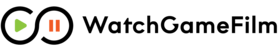Exchange History
Overview
Exchange History keeps track of all incoming and outgoing film that has been traded with your team. To review your trades, Coaches and Administrators can navigate to the Exchange History using the following instructions:
- Select Film > Exchange from the WatchGameFilm main menu
- Click on the Exchange History tab
- Exchange History will then be displayed
 Finding a Transaction in Exchange History
Finding a Transaction in Exchange History
Coaches and Administrators can quickly review the more recent films sent or received. Simply enter your phase in the Search box to get instant results. For those who have a large number of records, easy filters are available on every column header as well as on the grid toolbar, allowing you to filter by Sender, Team, Exchange Type and more.
- Just click on the funnel icon located next to the Column Title and select your filter value.
- You can also click on the column header to sort the selected column.
- For more advanced filtering, click the Configure toolbar button.
Was this article helpful? If you still have questions or need more information, please click the Contact Us button in the page footer below.