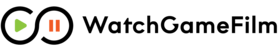Passwords
Forgotten Password
If you need to find out what your password was, you can do so by following the steps below.
1) Go to https://app.watchgamefilm.com
2) Click on the Reset Password link under the Login button

3) Enter your email address into the reset password page
4) If your email address exists as a WatchGameFilm user, an email will be sent to you containing a link allowing you to reset your password.
5) Check your junk mail if you do not see the Reset Password email in your Inbox.
5) Click on the link in the email and reset your password within 24 hours before the password reset link expires.

Password Reset
- Select Settings > Profile from the WatchGameFilm main menu
- Click on the Reset Password button
- A small dialog window will appear asking you for more information
- Enter your old password and provide your new password
- Click the Reset Password button to save your changes.

Was this article helpful? If you still have questions or need more information, please click the Contact Us button in the page footer below.