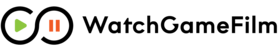Internet Speed Test
Overview
Whenever we receive support issues around video buffering and slow connections, we must first start the diagnosis by understanding the network environment that the problem connection is running on. This begins with the user running a simple internet speed test on their end and then reporting the results to our support team at help@watchgamefilm.com. Once we know what the customer's network environment is like, we can then begin to determine what is causing the issue.
Test Your Internet Speed
- To begin testing your internet speed, please open up a web browser and navigate to https://speedtest.net
- The website will display information about your internet connection.
- Confirm that it looks correct and then click on the GO button located in the center of the screen.

Test Your Internet Speed Again
- The speed test will take a little time to calculate your upload and download speeds.
- Once it has completed, it will show the results on your screen.
- Click the GO button again, and run another one or two additional speed tests so that we are able to get an average test time and we do not have an anomaly in our test results.

Review Your Results
- After you have run two or three speed tests, click on the RESULTS button located about the Upload Speed calculation.
- A new screen will appear showing you results from all of the tests that you ran.
- Review the individual results and ensure that they are similar to each other in speed and there is not an anomaly in the sample.

Send Us Your Results
- Click on the SHARE link to the right of a standard test result and select either the Web link or Email link and send that specific result to help@watchgamefilm.com.
- This will help us resolve your video buffering or application performance issue much quicker.