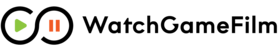Playbooks
Our Playbooks application is designed to be simple and easy to use for all members of your team. Many coaches create their playbooks using a favorite website or playbook application or even using software such as Microsoft PowerPoint or Word. Most applications and websites allow you to export your playbooks as PDF which you can then upload into WatchGameFilm. Once uploaded, teams can index their playbook making it easy for coaches and athletes to search for specific plays or phrases.
Our approach to the Playbook application is to be as open and possible, allowing you to upload many playbooks to your team and breaking them down in a way that is useful to you. In addition to offensive plays, most playbooks contain play call vernacular, schemes, defensive formations, etc. Uploading your playbooks to WatchGameFilm allows you to distribute your playbook to your coaches and players as well as attach specific playbook pages to your film so that your team can better understand what you are trying to convey on film.
Benefits of the Playbooks application
- WatchGameFilm supports the most common file format (PDF) allowing you to easily export and upload your playbooks
- Upload multiple playbooks including reference playbooks such as scout and training
- Quickly index all playbook pages (passing tree, defensive fronts, offensive cadence as well as individual plays)
- Break down individual plays using your own style (direction, blocking, package, etc.)
- Easily search across the playbook to find the phrase you are looking for
- Print or download your playbooks with the click of a button

| Add New Playbook | |
|---|---|
Upload any PDF playbook from the toolbar "kebab" menu (3 vertical dots):
|  |
| Rename Playbook | |
|---|---|
Click Rename Playbook from the toolbar "kebab" menu (3 vertical dots):
|
|
| Delete Playbook | |
|---|---|
Click Delete Playbook from the toolbar "kebab" menu (3 vertical dots):
|  |
| Index Playbook Pages | |
|---|---|
All playbook pages are initially titled by their page number. To index a playbook page, navigate to the page that you would like to index.
|  |
| Search Playbook | |
|---|---|
There are multiple ways to search your playbook. To search by Page Title:
If your playbook has actual text in the pages, you can word search the file:
|  |