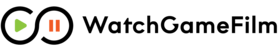Calendar
The Team Calendar is your go to spot to keep coaches, athletes and parents on track. Add your complete team schedule including practice times, meetings, parties and more. Now every member of the team has a consistent spot to check on the next scheduled practice or where the upcoming game is going to take place.

Managing Events
To add an event, double-click the date that the event will occur on or click the Add Event button located above the calendar. Provide an event title, time and date as well as a small description of the event.
Editing an event works in a similar way. You can double-click the event that you want to modify of you can select the event and then click the Edit Event button located above the calendar. The same dialog will appear allowing you to modify the event title, time and date as well as the description.

To delete an event, click on the desired event in the calendar and a pop-up will appear showing a trash can on the right. Click the trash can to delete the event. You may also select the event and click the Delete Event button located in the toolbar above the calendar.

Recurring Events