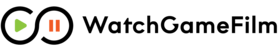Overview
Users are how you add people to your team on WatchGameFilm. Each user on your team can only have one of the six (6) roles:
- Administrator
- Coach
- Athlete
- Parent
- Referee
- Media
The purpose of setting these roles are to distinguish the various people on your team so you can then customize who has access to what features and capabilities on WatchGameFilm. What this means is that you can allow or restrict specific features and capabilities in WatchGameFilm based on a person's role.
To learn more about setting each role's capabilities on your team, visit the Security Settings page for more info.
Add Users
When adding a user to your team, you'll need the following info:
- First Name
- Last Name,
Click here for a detailed guide on adding users to your team.
Once a user has been added to your team on WatchGameFilm, they'll receive an email containing their credentials to be able to log into WatchGameFilm. If they're an existing WatchGameFilm user, then they can use their existing login credentials instead of the one in this email.
If you're having trouble, visit our troubleshooting page for managing users by clicking here.