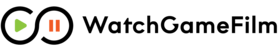Transfer Film from Hudl
Overview
WatchGameFilm can accept film transfers from Hudl. This is a quick and advantageous way to transfer film into your team as it does not require you to first download film from Hudl to your device and then upload it again to the WatchGameFilm servers. All you need is the Hudl download link of the film.
However, before you can begin to transfer video clips from Hudl, you must first Add a New Film. For the Film Source, select Hudl. You will then see a dialog allowing you to enter the Hudl download link that you received in email from Hudl or from your opponent.

- Provide your share link which will look similar to this: http://www.hudl.com/download/file/01efbe13-9ed7-440f-b334-dbda9c77027d
- Click on the green checkmark box to validate
- The checkmark icon should show that the link has been validated
- Once validated, click Next to list the video clips found from the Hudl URL
Your file count will usually show as 1 since your are transferring over a zip file. WatchGameFilm will automatically expand the zip file and import the actual video clips into your film. Once you see file counted listed as 1 or more and your Next button is active, click the Next button to Create your Film and begin transferring your video clips. WatchGameFilm will then begin the transfer process and your film will be available shortly.

Understanding Hudl Transfer
- Important: Once you have completed the Hudl film transfer process, there is a small delay on our side before posting these clips as working video to your team. In order to show them within your team, we need to first encode them to a standard MP4 format that we use to stream all of our video. This process usually takes under 20 minutes for a large full length game film.
- If you are using Hudl or your opponent is using Hudl and either of you do not know how to get the video link of the Hudl film, please refer to: https://www.hudl.com/support/hudl/v3/review-and-share-video/share-video/share-video-with-a-non-hudl-team
Was this article helpful? If you still have questions or need more information, please click the Contact Us button in the page footer below.