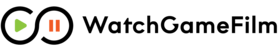Sharing Video Clip
Most users want to share a specific video clip with another person. WatchGameFilm can assist the young players wanting to share their touchdown with relatives, a coach wanting to share a specific play with the league commissioner or a star athlete wanting to share their winning goal with the world.
WatchGameFilm allows users to share a video clip via Email, Twitter, Facebook or Linked-In. If the coach or team owner does not want to allow social media sharing, they can turn it off in Security Settings (i.e. Category = Sharing). This security feature is a great way for teams to comply with a league's social media policy (if one exists). The most used media platform for clip sharing in WatchGameFilm has been email.
To share a video clip with another person, begin watching the clip in WatchGameFilm. From the top right menu of the video player, click the Share Media button and you will see a list of social media platforms that you can share your clip on.

Select the social media platform that you would like to send your clip to. You will then see a dialog window for that specific social media platform. Complete the details for this share to post it to your social media platform. For Twitter, Facebook and Linked-In, you will need to log into your social media account. For email, the video share information will be pushed to your email client allowing you to review the email and add the email addresses of who you want to send the clip to.
Note: If we are missing your favorite social media platform, let us know and we will be happy to add it. Just contact help@watchgamefilm.com with your request.
We have created a clip viewing website at https://share.watchgamefilm.com to properly play your shared video clip. The WatchGameFilm url that is generated and sent to your social media platform or email body allows viewers to properly see the video clip on any device thru this website (see below).

Was this article helpful? If you still have questions or need more information, please click the Contact Us button in the page footer below.